Symptom:
When attempting to run a report, an error message states: 'Failed to Create the Crystal Query Engine'.
Solution 1:
There may be mismatched Crystal report DLLs in the system32 directory.Rename the CRPE32.DLL file in the C:\Windows\System32 directory to CRPE32.DLL.OLD and reinstall the program. A new CRPE32.DLL file will be installed that should match all the other dll versions.
Solution 2:
You may have Crystal Reports installed and the dll needs to be re-registered.
1. Quit Crystal Reports.
2. On the Windows taskbar, click the 'Start' button and then click 'Run'.
3. Type: 'regsvr32 "C:\Windows\System32\crqe.dll"'.
4. Click 'OK'.
A message appears indicating the file is successfully registered. If the file does not register correctly, try solutions 2.
Note:
You may need to locate the crqe.dll if it is not in the c:\windows\system32 direcotry. In this case, on the Windows taskbar, click the 'Start' button > Find (or Search) > Files and Folders. Enter crqe.dll and perform search. Note the location and substitue the path to register this file.
Currently rated 1.6 by 38 people
- Currently 1.631579/5 Stars.
- 1
- 2
- 3
- 4
- 5
"Could not load file or assembly 'CrystalDecisions.Web, Version=10.2.3600.0, Culture=neutral, PublicKeyToken=692fbea5521e1304' or one of its dependencies. The system cannot find the file specified."
Error message show when try to deploy web application to 64 bit Windows server 2008 R2 server.
"Could not load file or assembly 'CrystalDecisions.Web, Version=10.2.3600.0, Culture=neutral, PublicKeyToken=692fbea5521e1304' or one of its dependencies. The system cannot find the file specified."
This is not easy for us to debug because we already install crystal report runtime in the server. But wait ... what is the problem then? version? yes, the version for the runtime installed is 10.5.3700.0 which i get from my machine:
C:\Program Files\Microsoft SDKs\Windows\v6.0A\Bootstrapper\Packages\CrystalReports10_5.
So, how to get crystal report runtime 10.2.3600.0 version? We can download from http://resources.businessobjects.com/support/additional_downloads/runtime.asp#07
So, beware of the different version of crystal report runtime. Hope this help
Currently rated 1.5 by 4 people
- Currently 1.5/5 Stars.
- 1
- 2
- 3
- 4
- 5
This is a very common error in Crystal Report when its give this following message.
"The maximum report processing jobs limit configured by your system administrator has been reached."
I have been read about its on lot forums and new groups. Its actually means that Crystal Report print job limit has been reached and you should handle this problem by increasing the job limit in the registry. The basic reason of this problem is Garbag Collector (GC) cannot clear the reference of report document in their collection process its only clear report viewer.
HKEY_LOCAL_MACHINE\SOFTWARE\CRYSTAL DECISIONS\10.0\REPORT APPLICATION SERVER\SERVER\PrintJobLimit
Yesterday we also facing this problem in our application and after lot of discussion in the team we find out a good solution of this problem in the form following factory class because we not facing this problem in whole application.
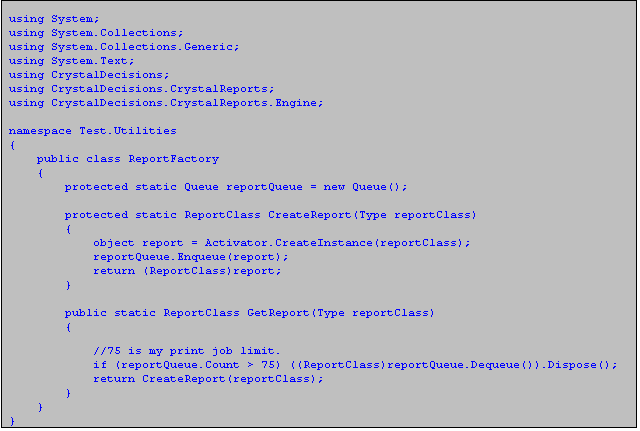
You can use this ReportFactory class for creating ReportClass object and don’t need to call explicitly dispose method on the page because ReportFactory class will automatically dispose it when count reach to 75.
Currently rated 5.0 by 1 people
- Currently 5/5 Stars.
- 1
- 2
- 3
- 4
- 5